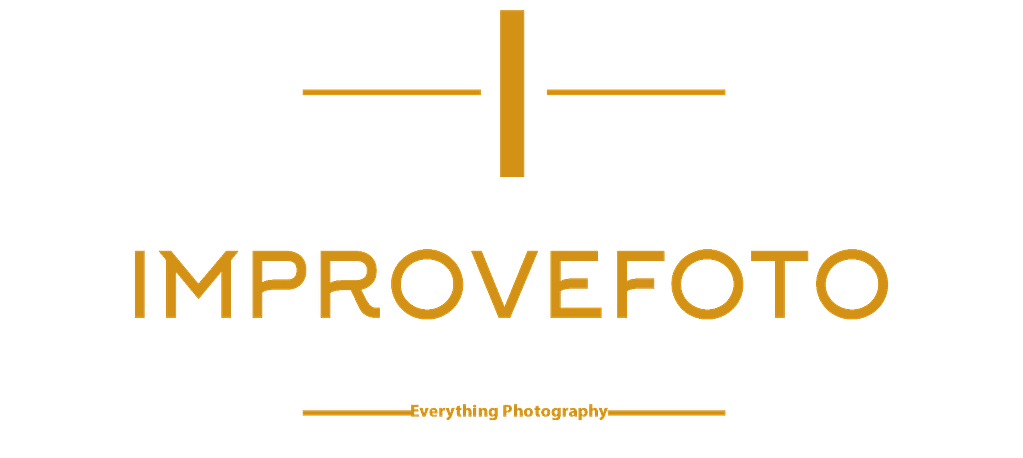A couple of months ago, Photoshop via Camera Raw introduced a feature called super-resolution. Although this feature is primarily for photographs, it was missing from Adobe’s flagship photography app Lightroom. When it was first introduced in Camera Raw, Adobe promised that the feature would eventually come to Lightroom. Well, it seems Adobe has kept its promise. The June 2021 update of Lightroom includes the introduction of super-resolution.
Super Resolution
Super-resolution is a feature that enhances images. It upscales low-resolution images, raw or jpegs, into high resolution. Adobe says that it quadruples the number of pixels in an image. For example, a 10-megapixel image will become a 40-megapixel image after its enhanced. All this is done without sacrificing image detail, color, and quality.
From the test we did, the quality and detail retention was super good. Our image, which was only 10 megapixels, became a gigantic 40.1 megapixel. Not only was the image bigger, but it was also sharp, clean, and detailed.
You can access this feature by either right-clicking and choosing enhance from the drop-down menu or by clicking the photo tab on the top left menu bar and then selecting enhance from the drop-down menu (reference images below). We noticed that when the enhance preview box popped up, super-resolution was unchecked. So, remember to check when you run this feature for the first time.



The possibilities of super-resolution are enormous. It not only brings low-res images back to life, but Adobe also claims that it can enhance the details of a tightly cropped photo. Perhaps the reason we love features like these is that they eliminate the need for third-party plugins. Indeed, super-resolution eliminates the need to install any photo-enlarging plugins.
But before you dust up your old low-res images, be aware that super-resolution will take up a lot of space on your hard drive. As we have mentioned, it operates by creating new pixels. Two times pixels are created on both dimensions of the image, quadrupling the size of the photograph. For this reason, you need adequate hard drive space, particularly if you intend to upscale a lot of images.
Final Thought
This feature is amazing, and we are happy that Adobe has finally added it to Lightroom. We hope that Adobe will consider upgrading this feature into a filter in Photoshop. For a detailed tutorial of super-resolution, check out this video by Unmesh Dinda of Piximperfect. Though he is using Photoshop/Camera Raw, it works the same in Lightroom.
- How to Land Your Dream Photography Job - December 29, 2024
- The Ultimate Photography Portfolio Websites - September 6, 2024
- Mastering the selective color effect in photography - March 19, 2024