This morning I woke up to an email from Adobe, notifying me that I can finally update my creative cloud apps. Although the upgrading process was a pain when it was finally done, it was more than I expected. This update is one of the most extensive upgrades to Adobe Creative Cloud. The upgrade includes a redesign of the creative app itself into a sort of one-stop shop. The app is where you can access all your apps and assets as well as access tutorials.
Lightroom
For photographers, the most exciting upgrades are to Lightroom (both Lightroom Classic and Lightroom, the former CC), Camera Raw, and Photoshop. All these apps have new features, updates, and improvements in the way they operate. One of the significant upgrades to Lightroom Classic, which I am excited about, is the introduction of Fill Edges.
When you stitch a panorama, you have the option to fill in all the empty white spaces around the edges. Before the upgrade, you either had to crop the image or take it to Photoshop to fill the space with the Content-Aware fill tool.
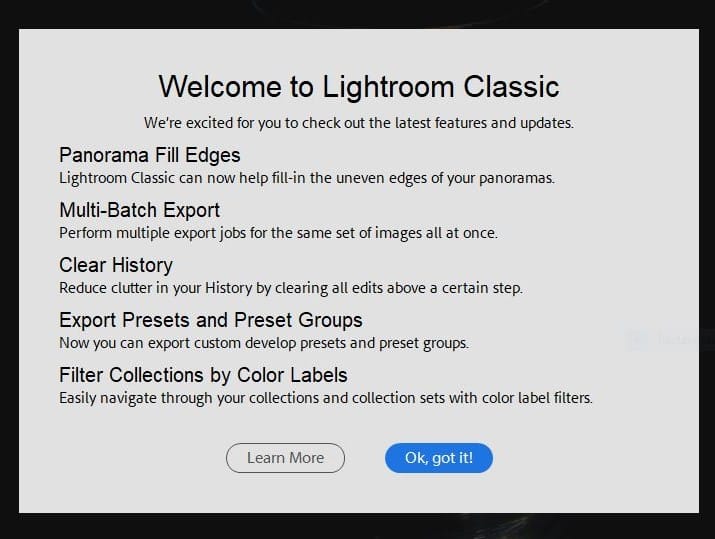
Now there is a ‘fill edges’ checkbox in the panorama dialogue box right inside Lightroom. Fill Edge box brings the power of content-aware fill to Lightroom. What this does is fill in the white spaces with pixels from the image. If you are familiar with content-aware fill tool in photoshop, fill edges if the equivalent in Lightroom. With this tool, there is no need to crop out the white spaces from your panorama as the tool fills in the details. Adobe Bridge has also seen the introduction of the fill edges tool. This is not the only upgrade to Lightroom. Other updates include improvement to the history panel as well as export capabilities. For a full list and an in-depth explanation of the new features in Lightroom, click here.
Photoshop
As expected, the majority of upgrades involve Photoshop. This robust tool has been further enhanced to take advantage of the power of AI. Major upgrades include how we select objects making the selection process more or less automatic. Enhancements to the selection and content ware feature have removed the tedious work of carefully masking objects before selecting them. The video below from Adobe explains the new features in Photoshop.
Apart from the slow upgrade process, Adobe has done an excellent job with this upgrade. The upgrades are a time saver and they have simplified some of the tasks which photographers used to dread.
- Adobe Firefly: Artificial Intelligence Revolution - April 4, 2023
- Why Lumina Neo Is Worth Buying - June 20, 2022
- Galaxy S22 Ultra: Camera Phone for Photographers - April 13, 2022
